How to Create an Online Course on Kajabi | 5-Step Guide
May 24, 2024Creating an online course is a lot of hard work and takes dedication. However, with the proper guidance and using a platform like Kajabi, an online course can be a powerful tool that can exponentially impact your business's future.
Anyone can create a fantastic and professional online course in as little as five steps with Kajabi. First, you must define the goals and topic you will be teaching in your course. Secondly, you should outline the lessons and group all your key topics together to make sure they flow. Third, you need to start producing your content. Fourth, you will want to find a platform (like Kajabi) to host your online course. Finally, the last step is to plan a marketing strategy and launch your course.
The point of these five steps is to help you translate your idea into a digital product that you can be proud of. There will be many things to do on your end between each step, but these are the important stages to help get you started. Try to keep it simple and don't overthink it. You can always improve as you go. Launching your course is your first BIG milestone. You can analyze and improve after that.
Step 1: Define Your Goals and Topic of your Course
It's tempting to make your first course something that sounds easy but ends up being too broad of a topic. For example, your first idea might be creating an online guitar course, but that topic is too broad. A huge subject like that should be broken down into specific sections over multiple classes.
It's getting harder to keep people's attention these days. Your students are in your course to get the best in-depth information on your topic, and they want it as quickly as possible. Try to break up long sections of content into smaller sections if possible.
If at this point you know you’re going to need more help than a simple five-step breakdown! Book a 45-minute VIP call with me here!
Your topic needs to be something you are personally good at, or you have substantial experience with. You also need to evaluate the competition and make sure your topic isn't overdone. Unless you have a new or unique approach, don't plan on making your first online course compete with people like Gordon Ramsey or Gary Vaynerchuk.
Step 2: Prepare an Outline for Your Course
Okay, now that you have your topic, it's time to prepare a brief outline of how you plan to teach it.
You can plan your course using a topical outline, or a mind map, or you can go old school with post-its. This is just a stage to break down your main idea into smaller sections to help figure out the pace and timing of your materials.

Also, there are many different learning styles and teaching styles to consider. Will you make your course using videos, audio recordings, pdf downloads, or a combination of everything? Work with your strengths, plan for the average user experience, and consider the best way a student can consume your content.
Don't limit your course to just the facts. Google can answer most questions. Take this as an opportunity to engage the students—use the facts as a starting point and then push the students to a higher level of learning.
Again, keep attention spans in mind and be sensitive to information overload—plan for a system that can balance learning styles, your abilities, and information retention. In a later blog, I will go over the different types of courses that I have seen work and how you can learn from them and apply them to your course.
Step 3: Record and Digitize Your Content
For many people, this step is the fun part. Hit record on the camera or microphone, type up your workbooks, and get your presentations ready. This step is all about taking your knowledge and making it digital. Get it out of your head and onto the screen. This is the meat and potatoes of creating an online course with Kajabi. Get creative!

Whether you want a short 2-hour text-based course or a 40+ hour video course, you'll need to budget the time to make it. Keep an eye on my resources guide page, where I will soon have a download available on tips for recording videos.
With your outline or plan already laid out, you just need to fill in the gaps with actual content. Like I said in the outlining phase, keep your audience in mind as you build your content. Some topics require more visuals, and some require a more hands-on approach (like quizzes and assessments)—it's up to you how to adapt your topic to your students.
Don't worry about having the best video setups, custom graphics, and pictures for your first course. Focus on the meat of your material and upgrade or reinvest into better content later. The user experience is important, just not more important than the heart of your message.
Step 4: Find a Platform to Host Your Course
This one is easy. Kajabi is the platform I recommend most for people wanting to create an online course. Kajabi handles all the technical backend systems needed for a well-functioning online course. Kajabi is an all-in-one platform that hosts all your content (videos, pictures, PDFs, and more), your website, and email marketing (see step 5).
Maybe you think Kajabi is not a good fit for you. Let's go over some of the alternatives for online course platforms.
Thinkific is like Kajabi but with fewer bells and whistles. Thinkific can get you started at a lower cost. Click here to try Thinkific for FREE for 30 days.
You can also create a website with GoDaddy but adding an LMS (learning management software) is a separate plugin at an additional cost.
Learn Worlds is another option for an online platform. Similarly to Kajabi, it offers an all-in-one solution for website hosting, marketing funnels, a ton of integrations with third-party tools, checkout and payments, subscriptions, affiliate programs, a branded app, and more!
Step 5: Plan your Marketing Strategy and Launch Your Course!
At this point, you are nearly done creating an online course with Kajabi! Your course is ready to go live, but first, you need a way for people to find it.

Whether you are an already established expert in your field or relatively unknown to your community, email will be your best friend. Email marketing is the cheapest way to broadcast your course launch (soon, I will post an article on how to grow an email list and manage campaigns with Kajabi).
You can obtain cold traffic (people who have never heard of you) with paid ads, networking in your community, or collaborations with other experts. Maybe you already have an audience on your YouTube channel or Instagram page—that's a great platform to share your course!
Suppose you think your course could use some testing. In that case, a presale is a perfectly acceptable strategy before you let it loose to hundreds of students. Generally, a presale is part of a marketing strategy to help build excitement and reviews for your course and can help build your credibility and authority on the topic.
Once you have your plan on how people will find your course, it's time to have an official launch party! This is your time to celebrate all your hard work. Engage with your new students often and make the experience memorable. You only have a first-course launch once, so make it count!
Conclusion
As you can see, there is a lot of work to build an online course, but with Kajabi, the steps are made easier as you define your goals and topic and turn them into a professional-looking course. Kajabi is a great all-in-one platform that eliminates the hassle of using multiple services and gives you more time to focus on your content. If you are still unsure if you should choose Kajabi to run your online business, check out my article here, where I go into more reasons why I always recommend Kajabi.
So, now that you have the five easy steps to create an online course with Kajabi, it's time to go out and put your knowledge into action. For my readers, I have a special offer to try Kajabi for FREE for the first 30 days. This offer is not available on the Kajabi main website and is only available through Kajabi Partners.
This is an affiliate link and does not add any additional cost to you. If you do sign up through my affiliate link, I have a special BONUSES for you.
I'm hoping this article has inspired you to get started with creating an online course with Kajabi, and I would love to hear from you after you have taken the first step!
Affiliate Disclosure: This post contains affiliate links, and I earn from those qualifying purchases if you click the links. I only recommend tools and products that I personally use and trust!
Lead Magnet Essential Checklist
A vital 5 x 5 formula for creating your Lead Magnet to grow your email list and build a foundation for your future offers
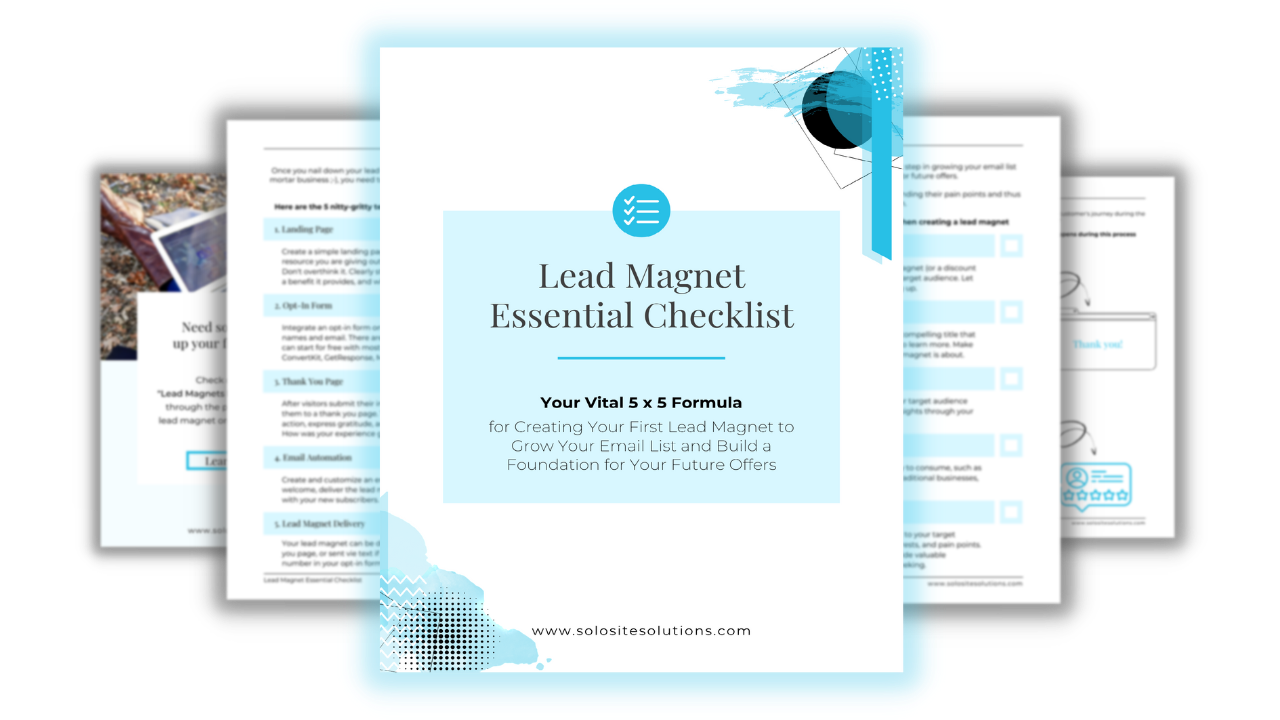
Grab this FREE checklist to create your first (or next) glamorous lead magnet and start building your email list while you sleep + learn 5 essential nitty-gritty tech pieces to have in place for a seamless lead onboarding process!
Just enter your information in the box and get instant access to the checklist download.
By submitting this form, you agree to receive this free checklist and be added to our mailing list for future communication. Your information is safe and will not be shared with a third party. Unsubscribe anytime.


