How to Import Google Fonts into Your Kajabi Site
Oct 08, 2021After spending several hours building up the content of your website you realize that the default font isn’t quite working for you. Maybe you’ve found the perfect font on Google Fonts, but the same font is not listed in Kajabi—how do you import a Google Font into your Kajabi site?
To import a Google font into Kajabi,
- Go to fonts.google.com
- Click “select the style” on the bottom of the section for the font you want to use
- Copy the style code from the import option, as well as the CSS rules
- Paste the code in the CSS box of the Custom CSS section of the page settings in Kajabi
This is definitely easier to see than explain, so I have prepared a quick tutorial for you on how to import a Google font into your Kajabi page. Enjoy!
Now that you have mastered importing custom fonts into Kajabi, you can make changes across your entire site to help personalize your pages and stay on-brand with your messaging.
Have fun!
Lead Magnet Essential Checklist
A vital 5 x 5 formula for creating your Lead Magnet to grow your email list and build a foundation for your future offers
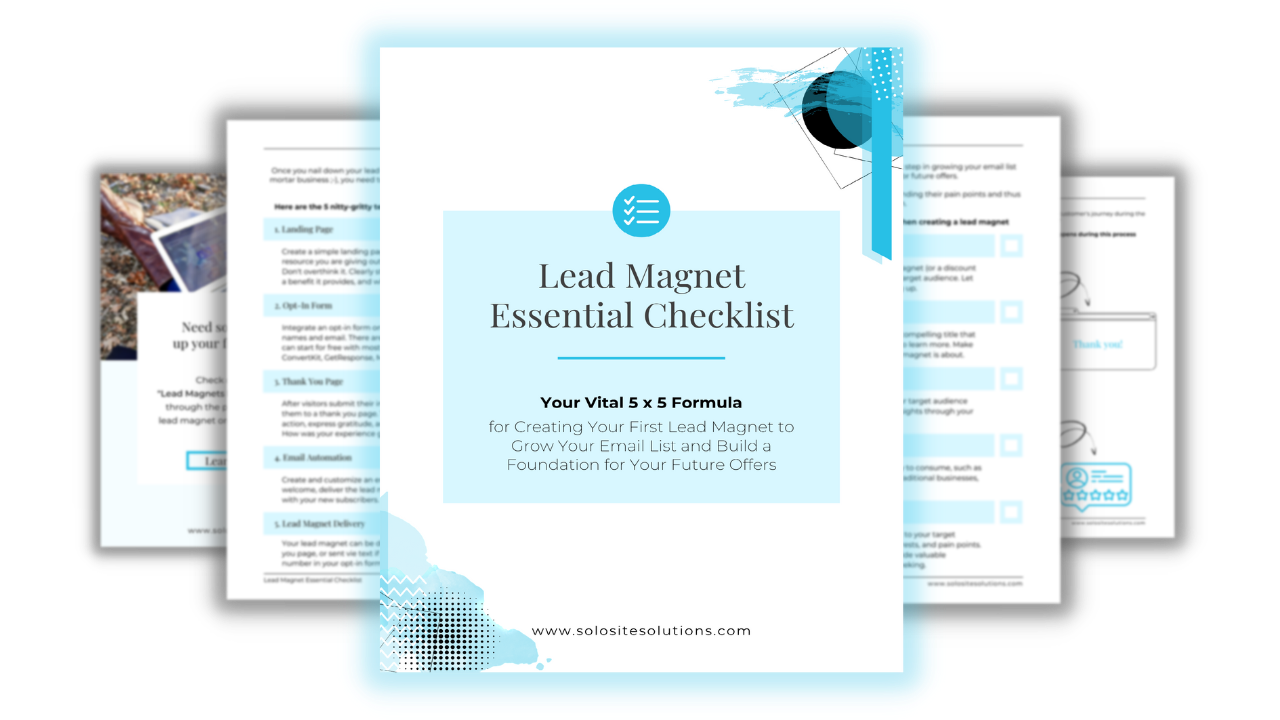
Grab this FREE checklist to create your first (or next) glamorous lead magnet and start building your email list while you sleep + learn 5 essential nitty-gritty tech pieces to have in place for a seamless lead onboarding process!
Just enter your information in the box and get instant access to the checklist download.
By submitting this form, you agree to receive this free checklist and be added to our mailing list for future communication. Your information is safe and will not be shared with a third party. Unsubscribe anytime.


